Rancher中可以很方便的开启监控功能,其使用的是Prometheus Operator + Grafana,那么我们也可以利用它来采集JVM数据。
开启监控
首先,开启集群的监控:
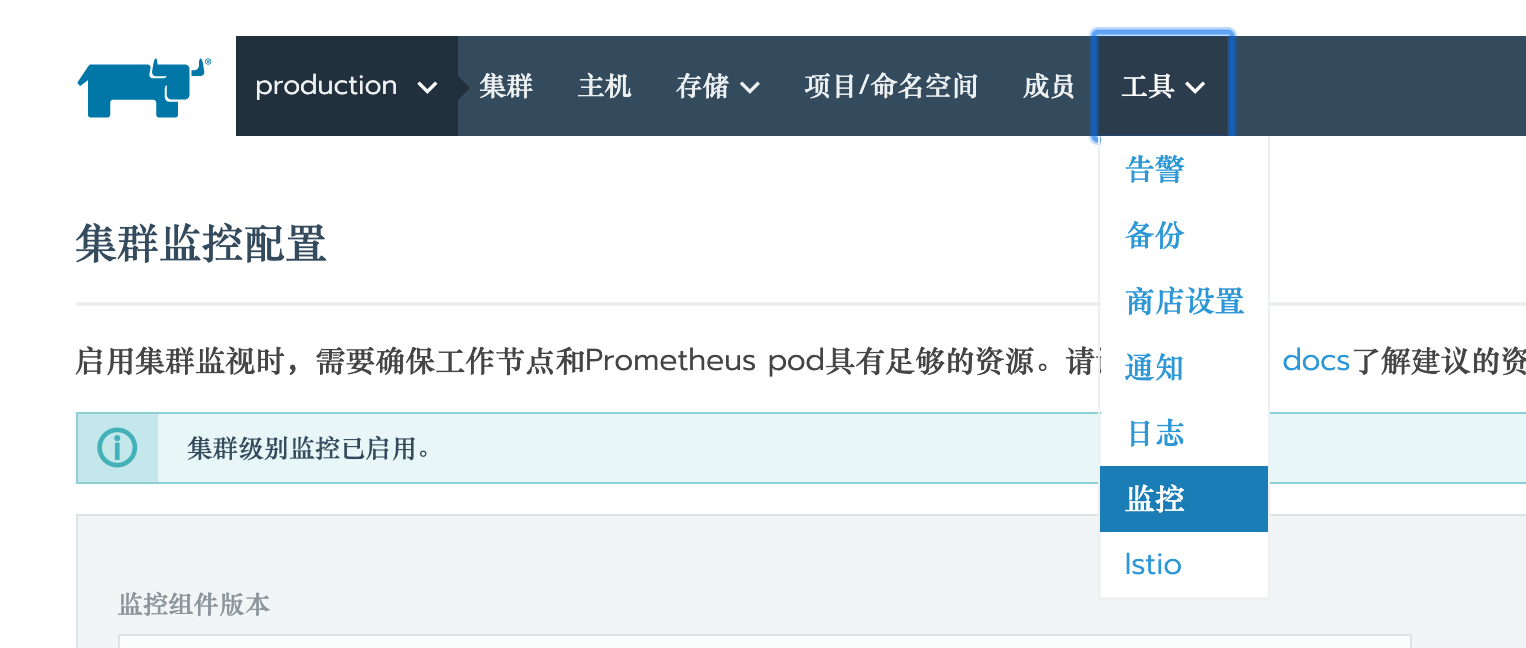
然后,开启项目的监控(可选):
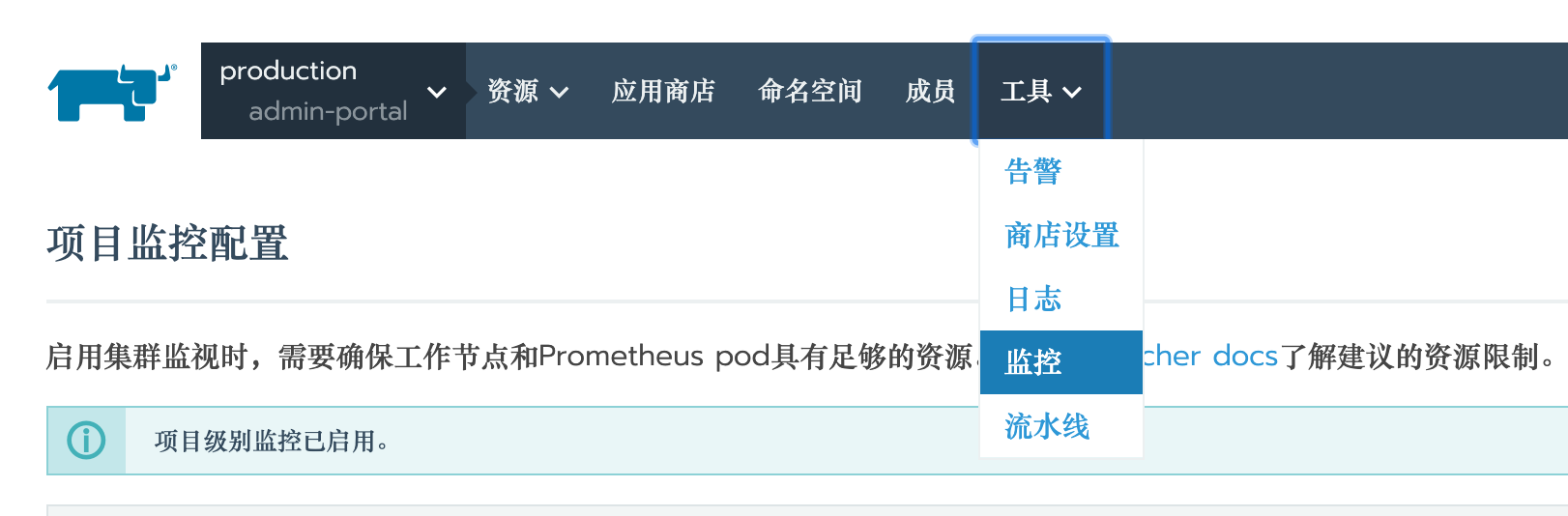
RBAC
给prometheus-operator的service account配置RBAC:
1
2
3
4
5
6
7
8
9
10
11
12
13
14
15
16
17
18
19
20
21
22
23
24
25
26
27
28
29
30
31
|
apiVersion: rbac.authorization.k8s.io/v1beta1
kind: ClusterRole
metadata:
name: prometheus-all-ns
rules:
- apiGroups: [""]
resources:
- nodes
- services
- endpoints
- pods
verbs: ["get", "list", "watch"]
- apiGroups: [""]
resources:
- configmaps
verbs: ["get"]
- nonResourceURLs: ["/metrics"]
verbs: ["get"]
---
apiVersion: rbac.authorization.k8s.io/v1beta1
kind: ClusterRoleBinding
metadata:
name: prometheus-all-ns
roleRef:
apiGroup: rbac.authorization.k8s.io
kind: ClusterRole
name: prometheus-all-ns
subjects:
- kind: ServiceAccount
name: prometheus-k8s
namespace: monitoring
|
应用配置JMX Exporter
你的Java应用的镜像得配置JMX Exporter,配置方法见使用Prometheus+Grafana监控JVM,我在这里选择将JMX Exporter端口设置为6060。
然后在你的Deployment/StatefulSets 中配置这个端口:
1
2
3
4
5
6
7
8
9
10
11
12
13
14
15
16
17
18
19
20
21
22
|
apiVersion: apps/v1
kind: Deployment
metadata:
name: ...
namespace: ...
spec:
selector:
matchLabels:
app: ...
replicas: 1
template:
metadata:
labels:
app: ...
spec:
containers:
- name: ...
image: ...
ports:
- containerPort: 6060
name: http-metrics
- ...
|
和 Service 也一样:
1
2
3
4
5
6
7
8
9
10
11
12
13
14
15
16
17
|
apiVersion: v1
kind: Service
metadata:
namespace: ...
name: ...
labels:
app: ...
needMonitor: 'true'
spec:
ports:
- port: 6060
targetPort: http-metrics
protocol: TCP
name: http-metrics
- ...
selector:
app: ...
|
可以看到,我把端口取了个名字叫做http-metrics,同时Service添加了Label needMonitor: 'true'
添加ServiceMonitor
利用项目Prometheus采集
如果你前面开启了项目监控,并且想用项目Prometheus来收集数据,那么这么做:
ServiceMonitor是Prometheus Operator定义的CRD:
1
2
3
4
5
6
7
8
9
10
11
12
|
apiVersion: monitoring.coreos.com/v1
kind: ServiceMonitor
metadata:
name: ...
namespace: ...
spec:
selector:
matchLabels:
needMonitor: 'true'
endpoints:
- port: http-metrics
path: /metrics
|
这样Prometheus就能把同namespace下的所有needMonitor: 'true'的Service的JMX Exporter都采集到。
利用集群Prometheus采集
如果你想直接利用集群的Prometheus,那么你得把ServiceMonitor建在cattle-prometheus下,并且设置namespaceSelector属性:
1
2
3
4
5
6
7
8
9
10
11
12
13
14
15
16
|
apiVersion: monitoring.coreos.com/v1
kind: ServiceMonitor
metadata:
name: ...
namespace: cattle-prometheus
spec:
selector:
matchLabels:
needMonitor: 'true'
endpoints:
- port: http-metrics
path: /metrics
namespaceSelector:
matchNames:
- namespace-1
- namespace-2
|
给Grafana添加JVM Dashboard
你需要给Grafana添加JVM Dashboard,在这之前你需要设置Grafana的admin密码,进入项目找到Grafana,进入其Shell:
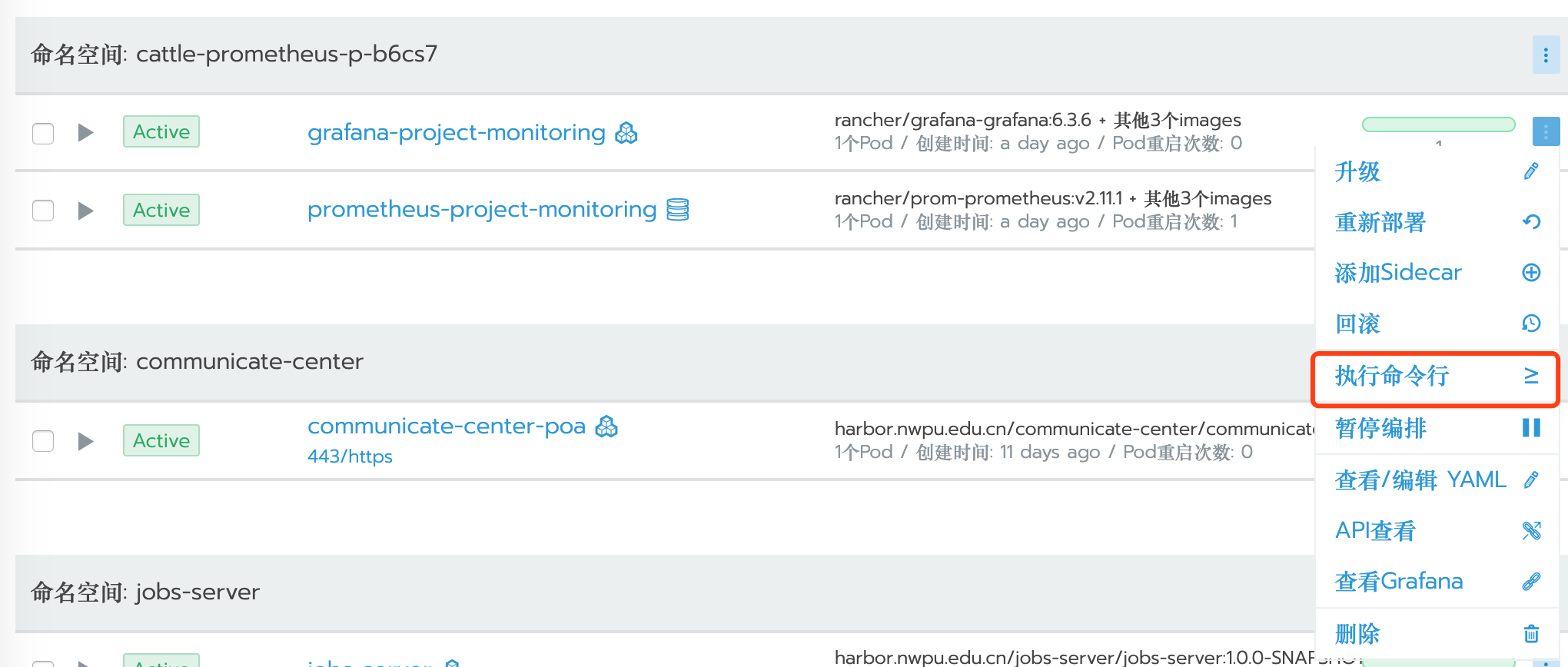
执行:
1
|
grafana-cli admin reset-admin-password <新密码>
|
然后随便进入一个Deployment/StatefulSets,进入Grafana:
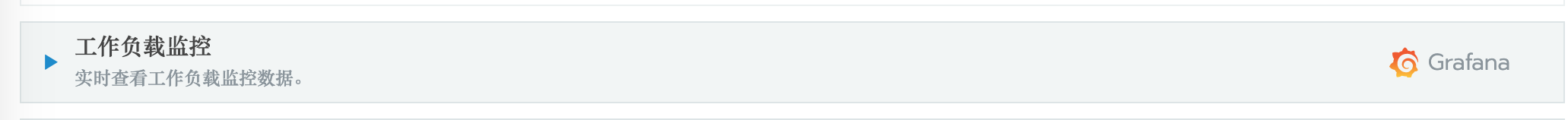
用admin账号和你刚才设置的密码登录进去,进入管理页面导入Dashboard:
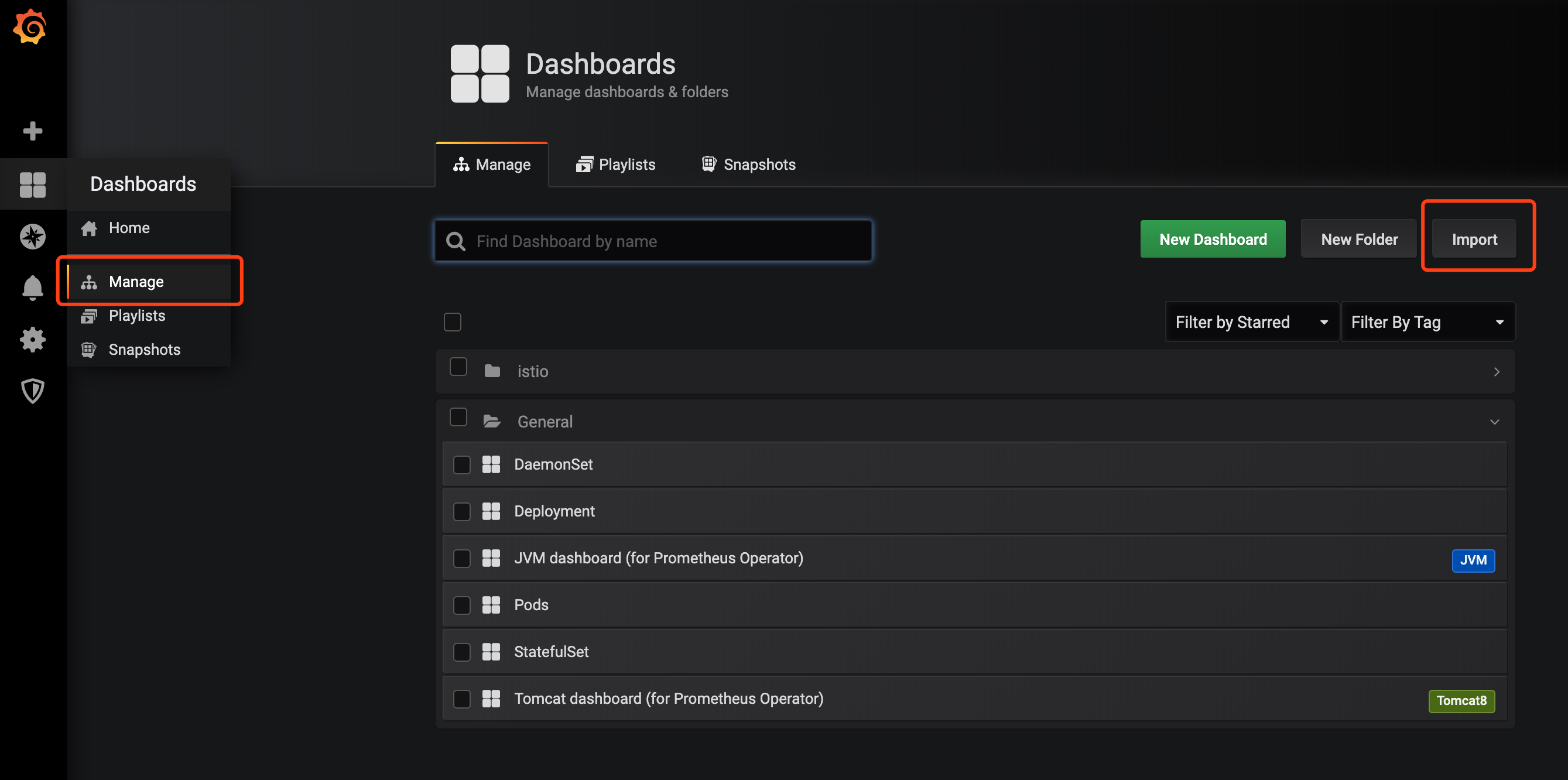
到 https://grafana.com/orgs/chanjarster/dashboards 找到 JVM dashboard (for Prometheus Operator),看到它的编号是8878。把这个编号填到导入页面:
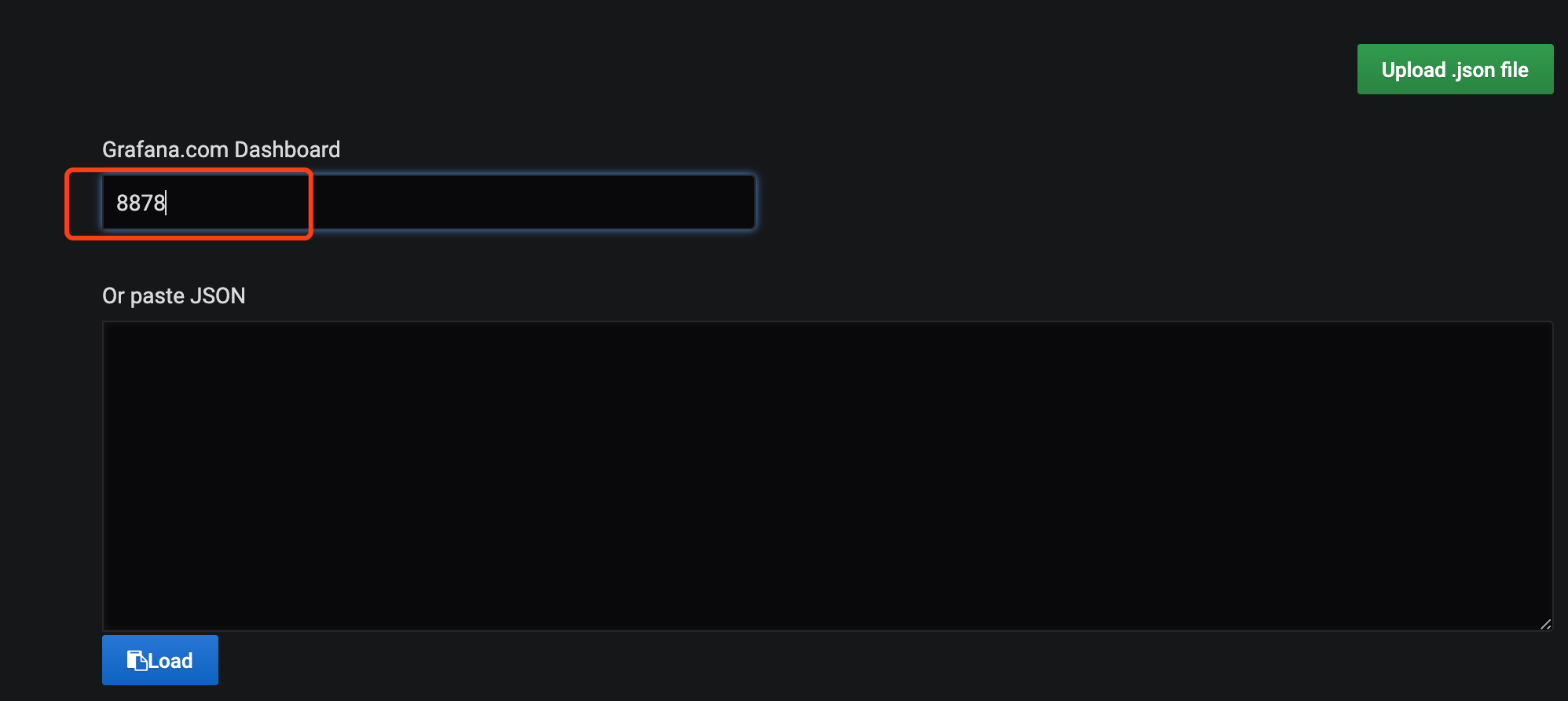
然后大功告成:
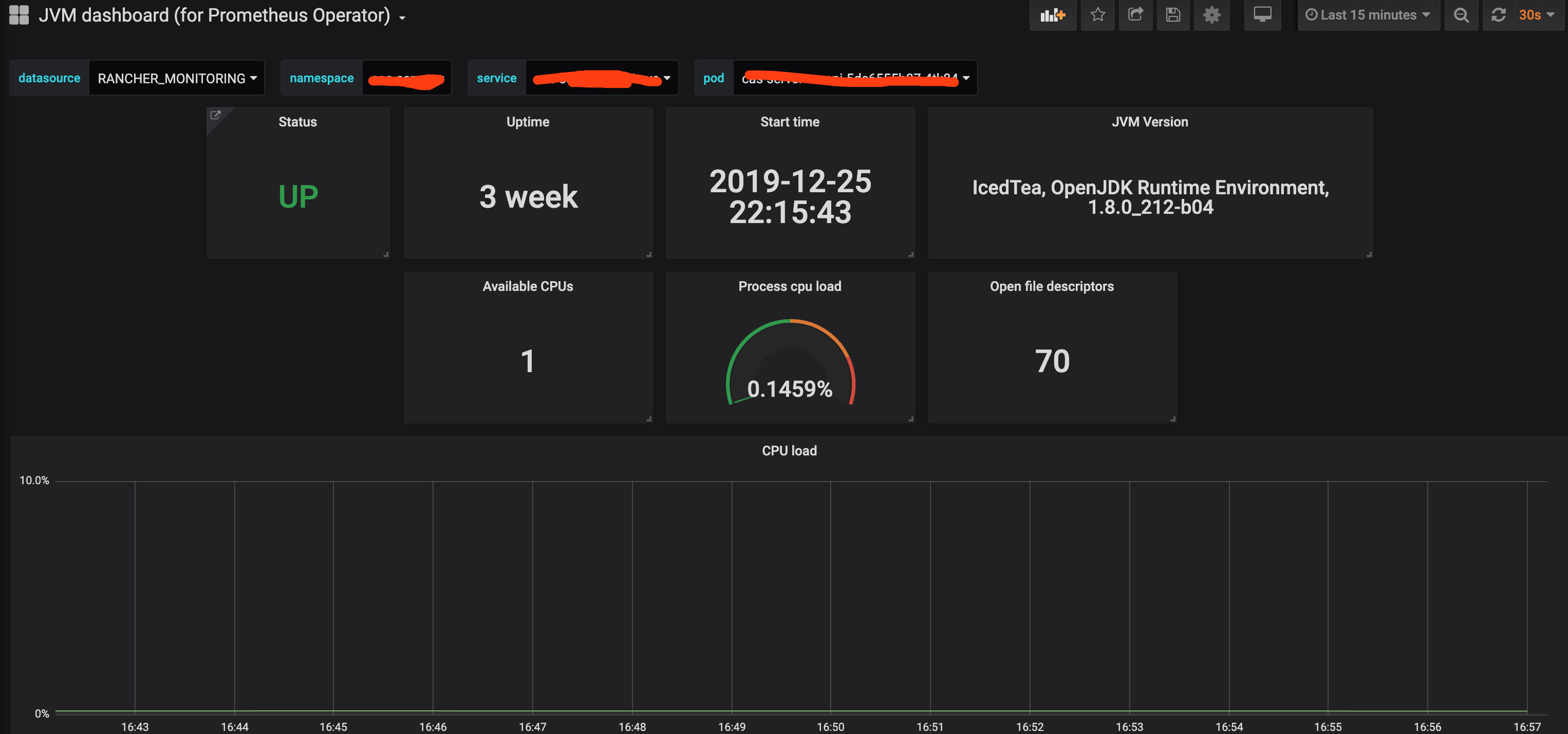
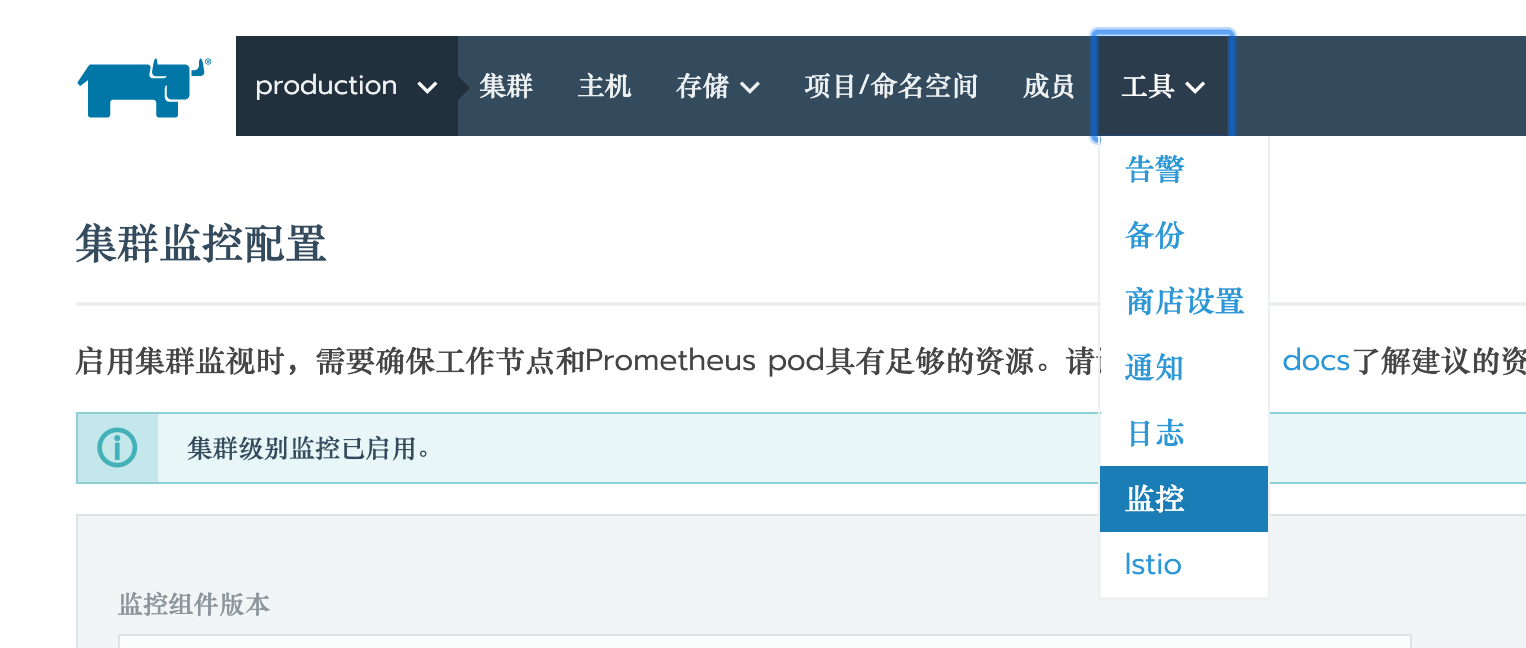
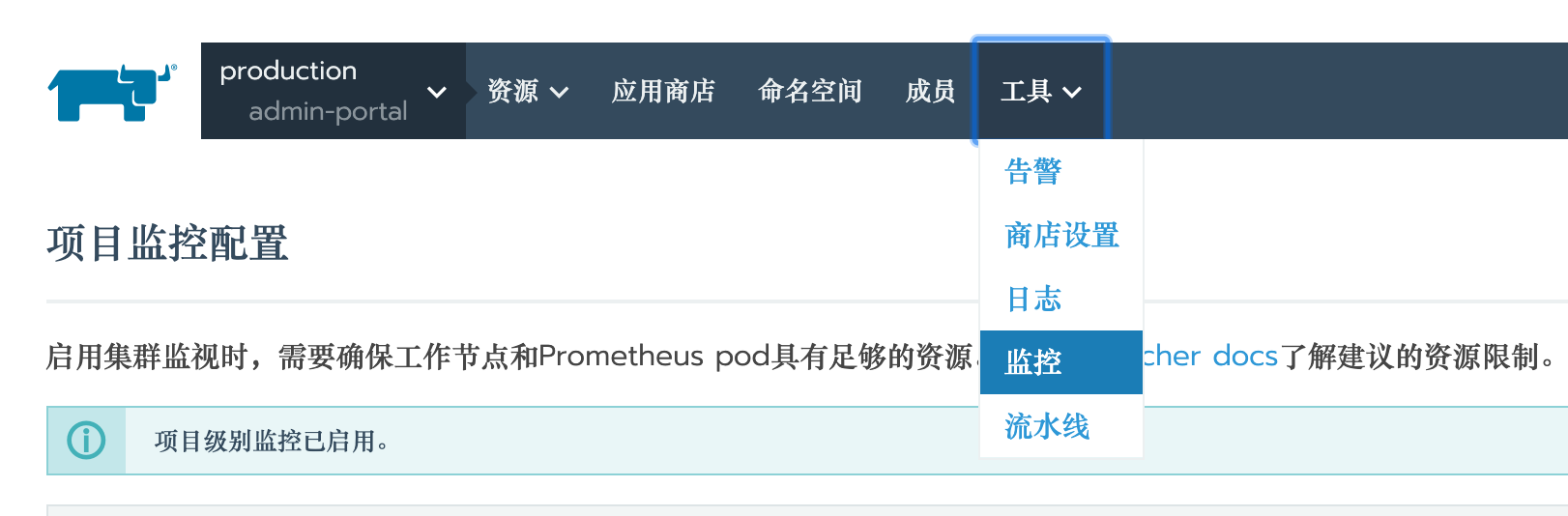
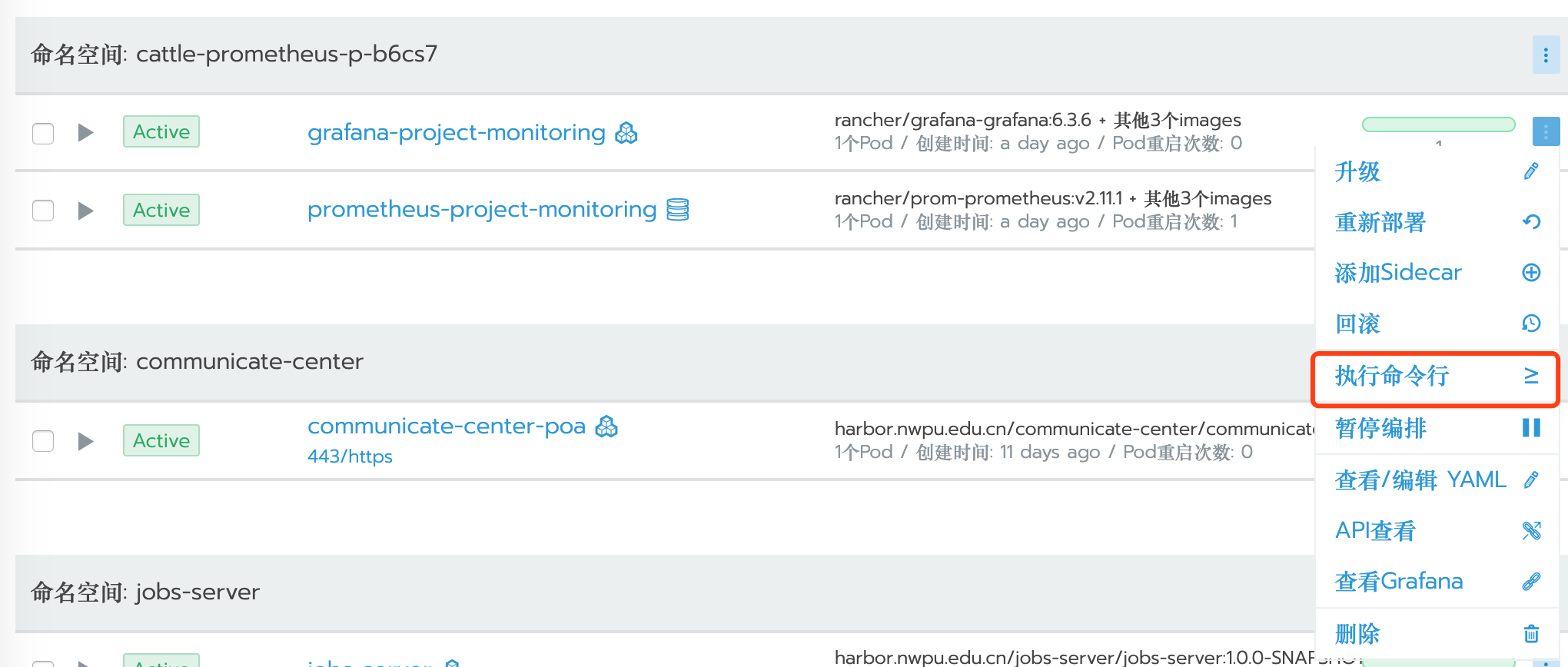
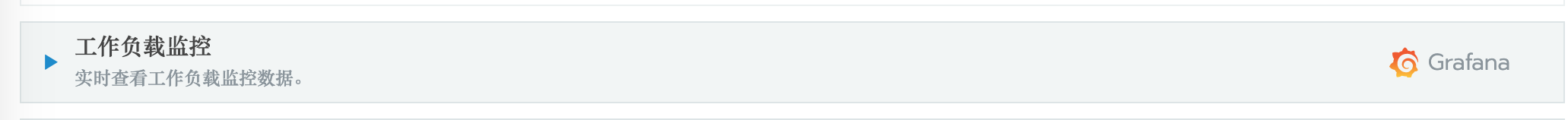
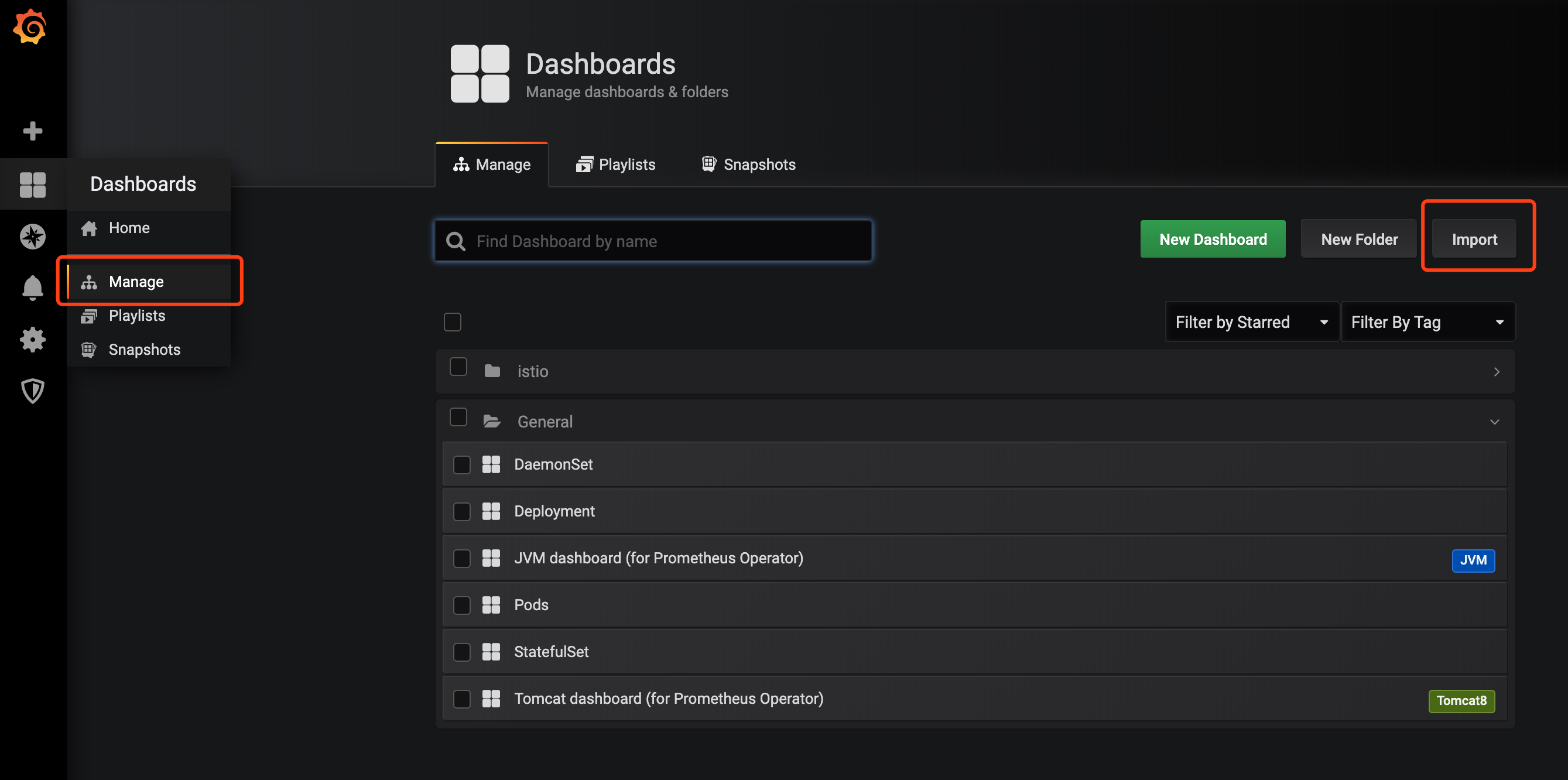
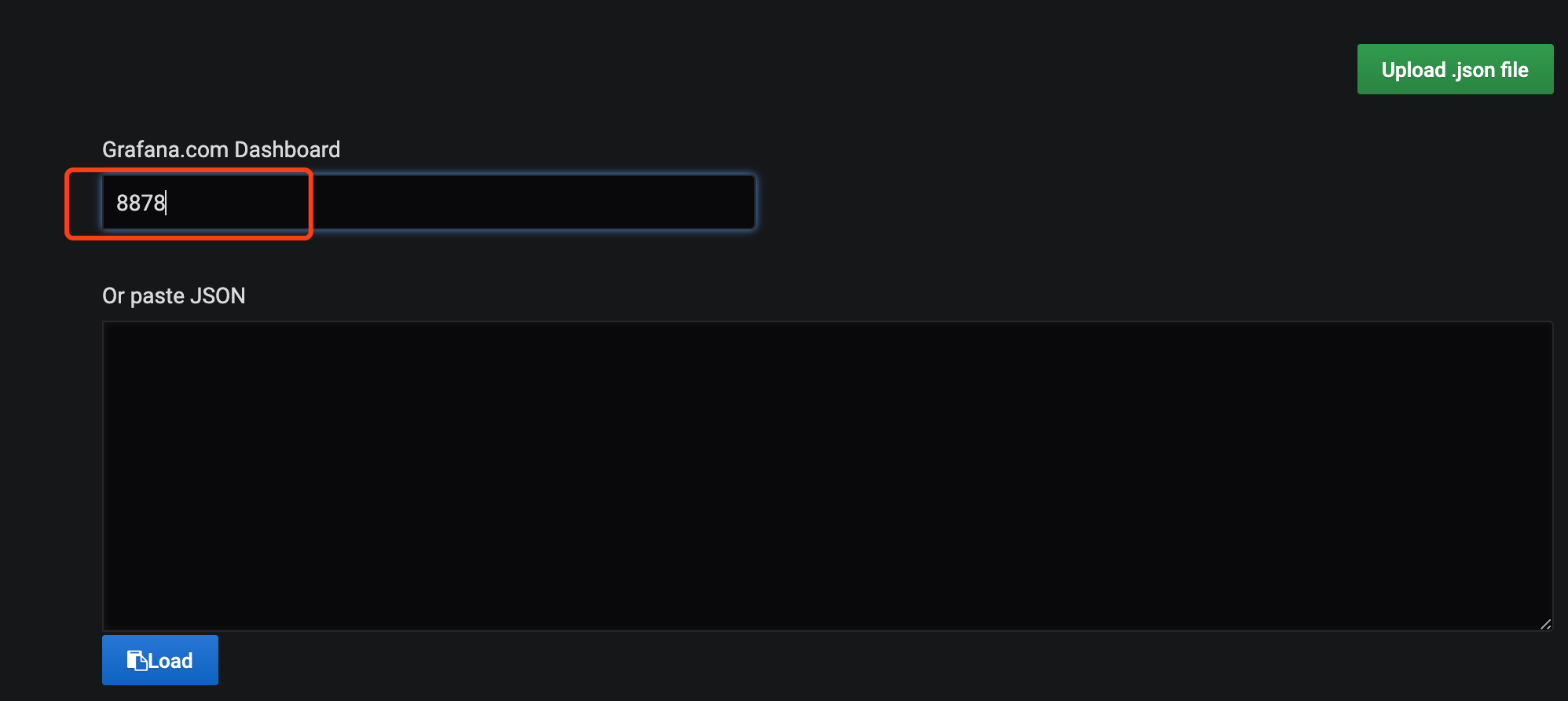
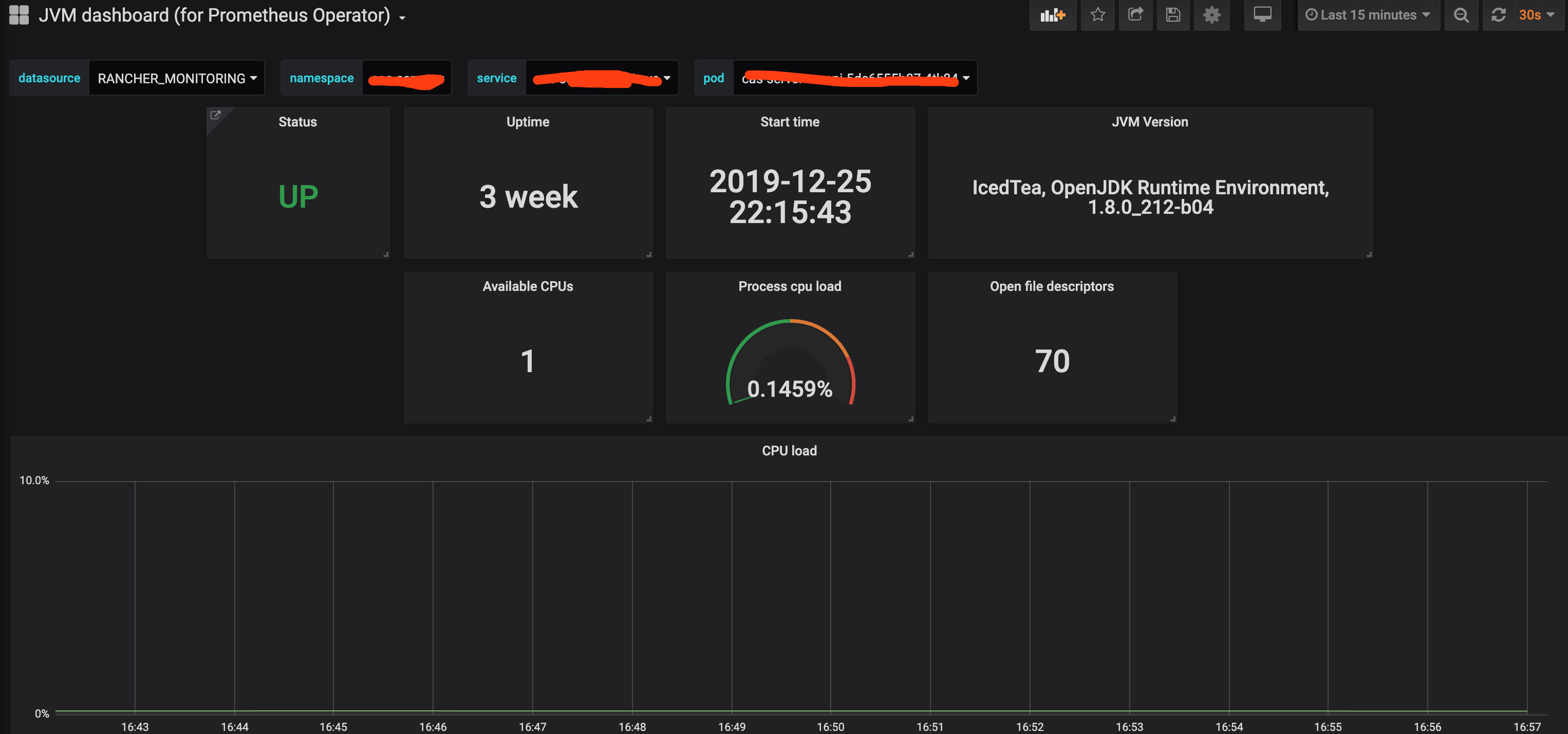
评论