A客户现场反馈,访问我司某应用时,页面加载需要10~20秒,而同样应用在B客户只需要3秒。在排查这个问题的过程中无意中发现,使用Chrome的无痕模式(Incognito)和正常模式访问,页面加载速度天差地别,隐私模式只需2~3秒。
正常模式:
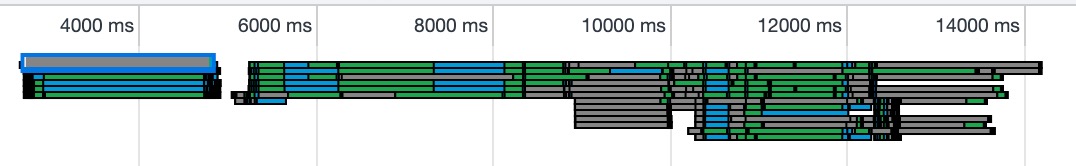
无痕模式:
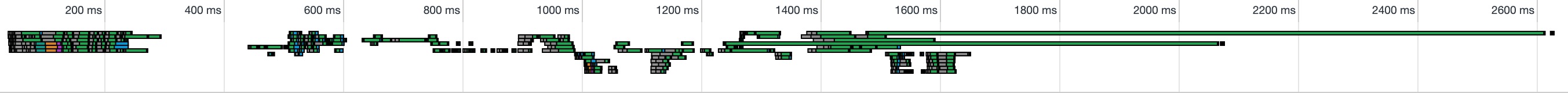
仔细对比之后发现,对于同一个资源的下载,正常模式的Stalled时间高处无痕模式更长。
正常模式:

无痕模式:
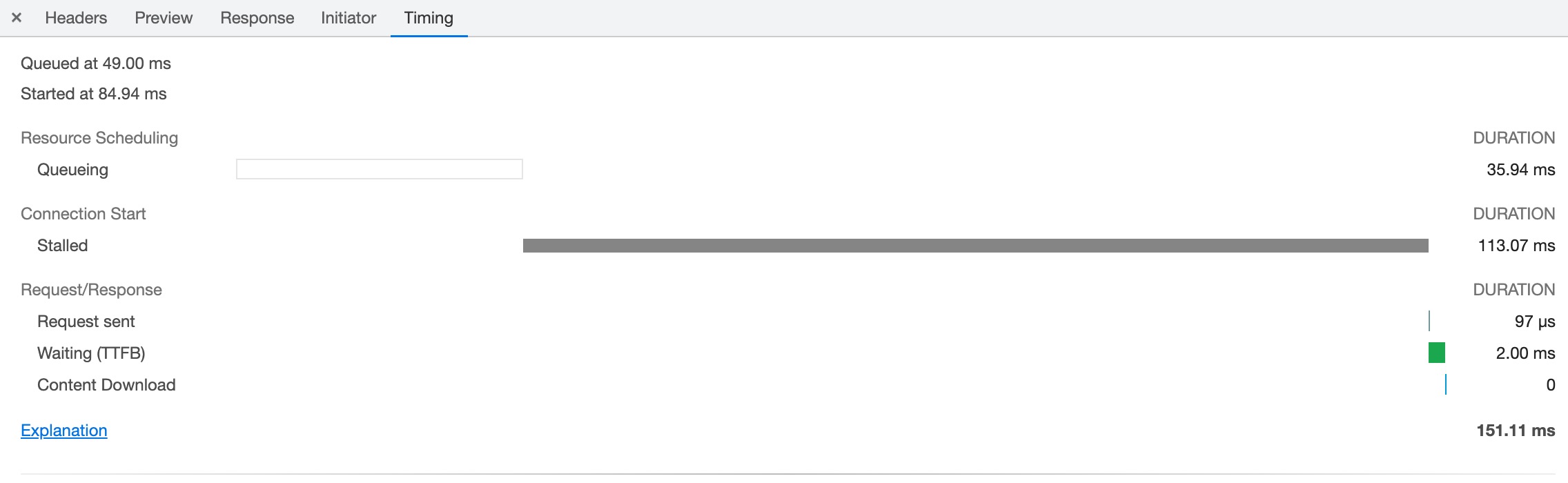
根据Chrome对于Stalled的解释,有三个原因:
- There are higher priority requests.
- There are already six TCP connections open for this origin, which is the limit. Applies to HTTP/1.0 and HTTP/1.1 only.
- The browser is briefly allocating space in the disk cache
因为访问的是同一个网站,发出的请求是一样的,因此前两条排除,那么只有可能是最后一条——磁盘缓存阻塞。
在Chromium的wiki中发现无痕模式的Cache采用的是内存实现,普通模式采用的是磁盘实现:
Chromium has two different implementations of the cache interfaces: while the main one is used to store info on a given disk, there is also a very simple implementation that doesn’t use a hard drive at all, and stores everything in memory. The in-memory implementation is used for the Incognito mode
评论